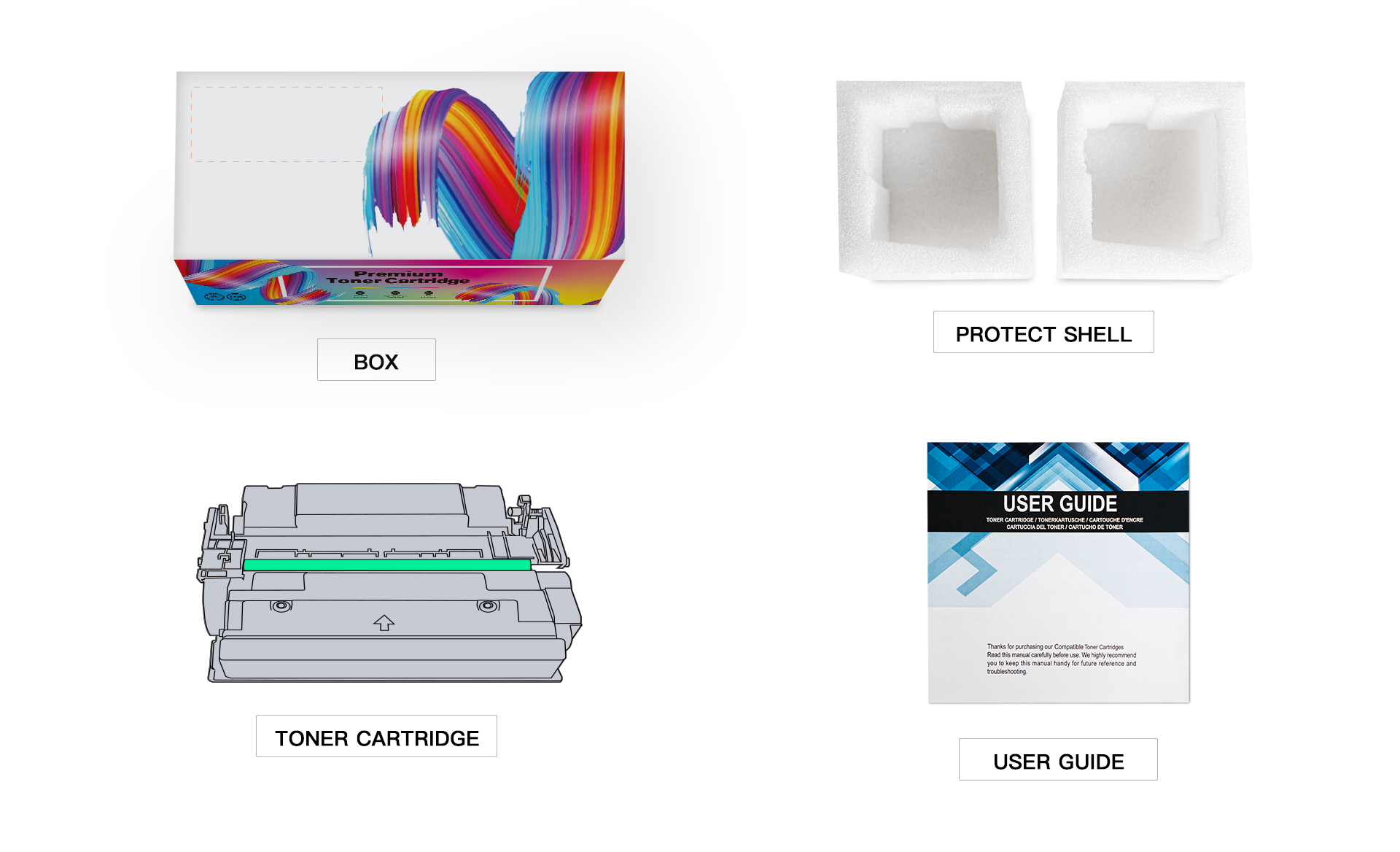
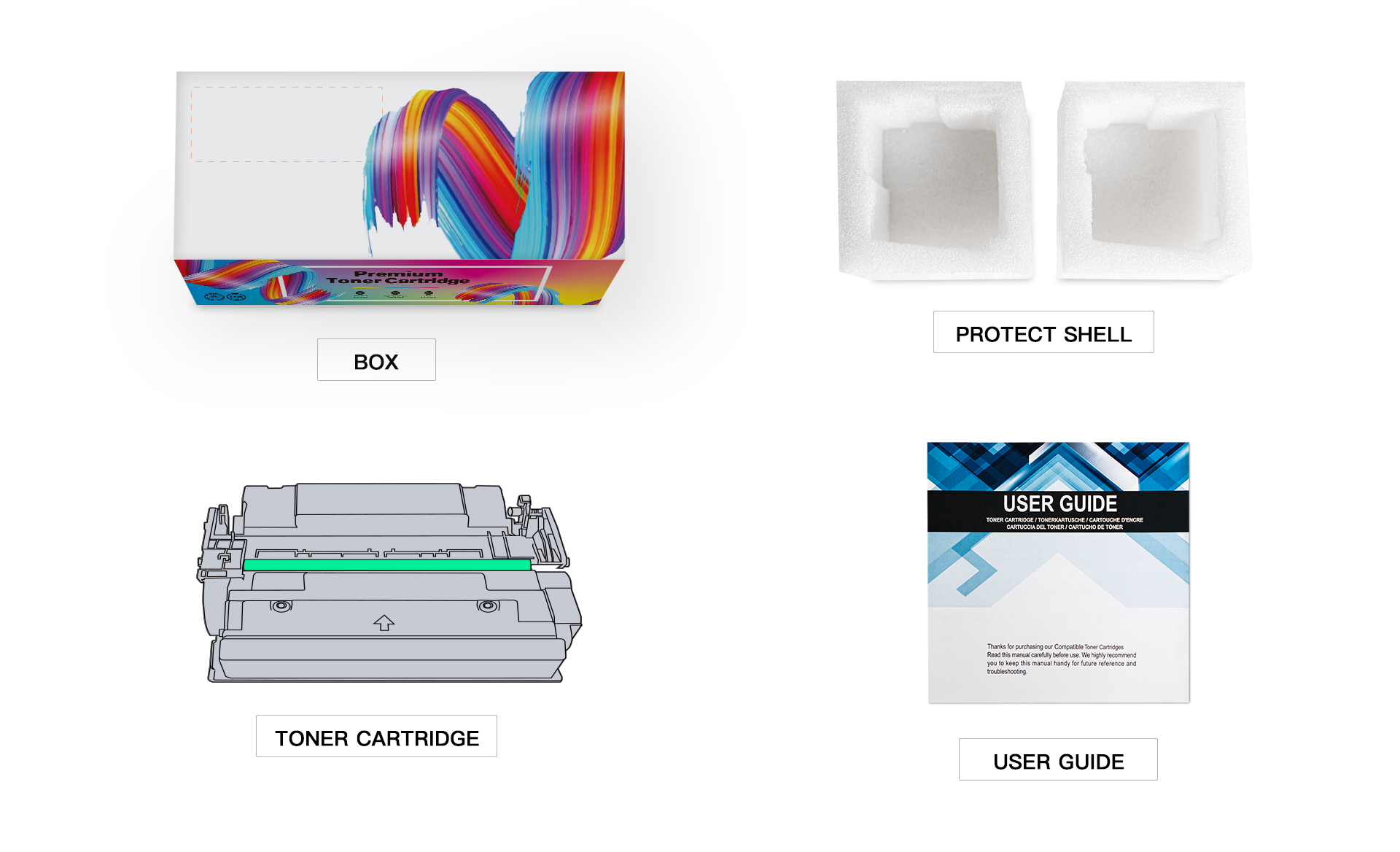




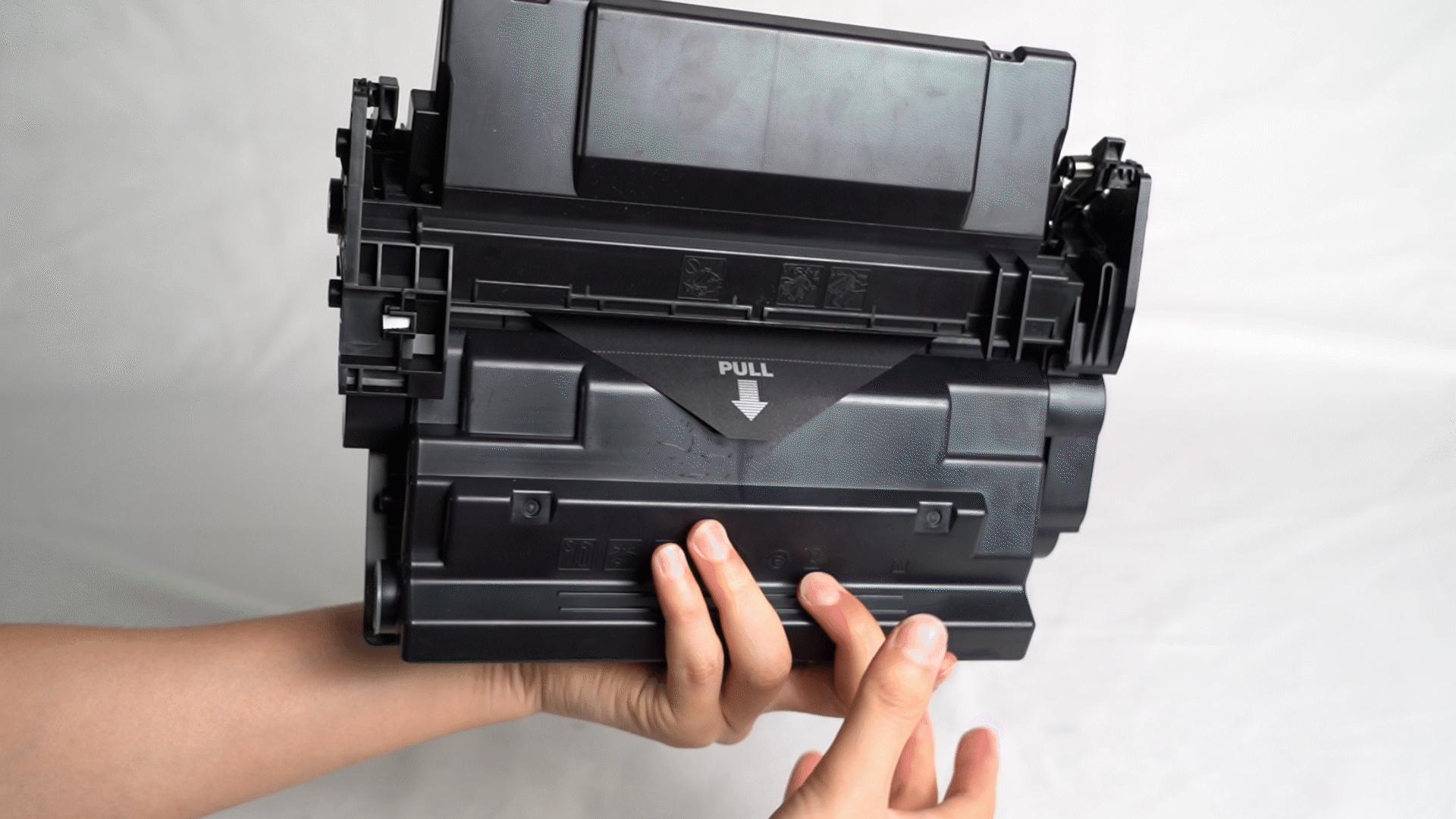


| What is the warranty period of toner cartridge? |
| 24 months |
How to deal with the problems of powder leakage, broken plastic parts and noise inside the toner if the package is opened? |
Please contact the customer service immediately. Don't put it in the printer to avoid damaging your printer. |
| We can't put the toner cartridges into the printer,Or the door can not be closed when putting the toner into the printer sucessfully? |
|
The toner cartridge is not working properly |
|
Why is the color on the printed paper not exactly the same as that on the computer screen? |
Various display drivers will produce slightly different color schemes, so the color displayed on the computer screen will always be slightly different from the printed output. |
Will environmental factors affect the print quality of compatible toner cartridges? |
For the best print quality, the best storage temperature of toner cartridge is 10-30 ℃ and humidity is 20-80%. If stored in high temperature or low temperature / humidity environment for a long time, the printing performance will be affected. |